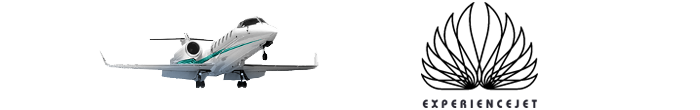Black Screen in Client Area
Problem:
After logging in you do not see a map load into the background, rather you have a black page, as seen below:
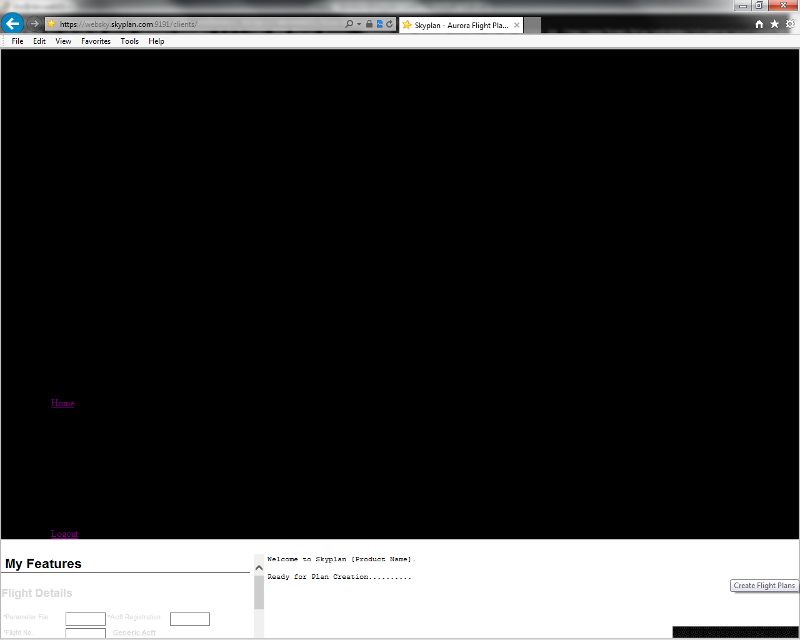
Possible Fixes
Internet Explorer
Check that "Compatability View" is not turned on in Internet Explorer. You can typically see the icon close to your address bar to toggle the option on/off.
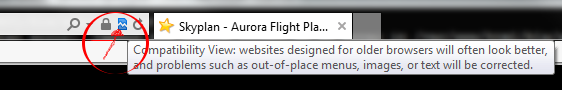
Enabling Javascript
Another possible reason that our web page is not being displayed properly could be due to a disabled JavaScript setting in your browser. Please see this article for assitance to check your JavaScript settings.